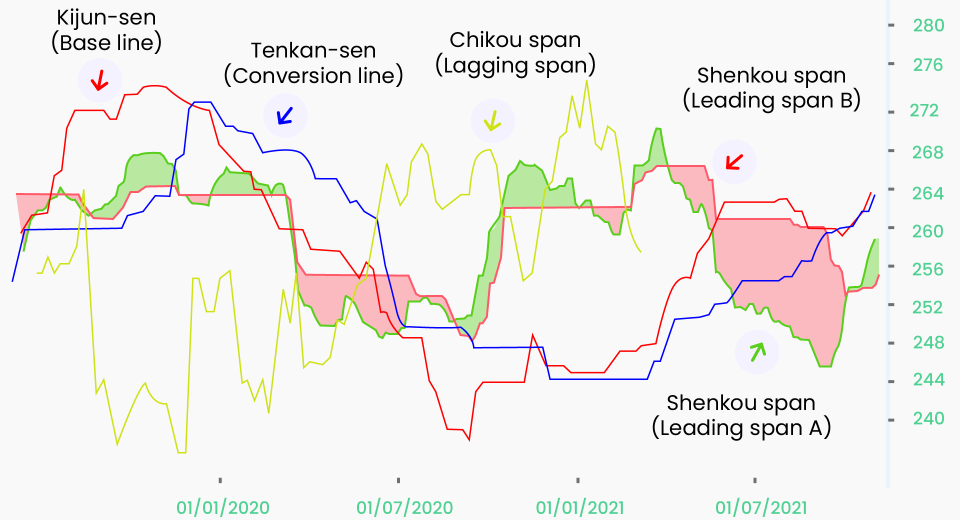MetaTrader 5 (MT5) is one of the most popular platforms for trading a diverse class of financial instruments. It offers an intuitive interface and a set of 38 indicators that are applicable across 21 timeframes. It is equipped with 44 analytical objects and 1-minute history to enhance the quality of analysis. The highly customisable set of technical analysis tools makes it easier for traders to identify trends and reversals, support and resistance levels, and much more to make more informed decisions. Here are the top 5 MetaTrader 5 indicators every trader must know.
- Gator Oscillator
It is an indicator of trend reversals. Gator is most useful for longer timeframes. It uses the median price, the high and low of the candlestick, and smoothed moving averages for calculations. It shows the degree of convergence or divergence between the balance lines (A, B, and C of the smoothed moving averages). A histogram displays the directional changes in price movements in a separate window with two vertical bars placed one over the other.
This technical indicator only identifies the strength of the price movement without taking the direction into account.
How to use it?
Gator has 4 phases – sleeping, awakening, eating and sated. Two red bars indicate a sleep phase, while two green bars indicate the eating phase. If one of the green bars turns red during eating, it indicates the beginning of the sated phase. When a red bar turns green during the sleeping phase, the gator awakens. Traders enter positions during awakening, hold them through eating, and exit when sated.
- Fibonacci Levels
The Fibonacci indicator creates retracement and extension levels that work as support and resistance for price movements. The tool automatically places the Fibonacci percentage levels on the price chart. During an uptrend, the lower price acts as the beginning and the higher as the ending of the ratio calculation. It works in the opposite way in the event of a downtrend. The most used levels are 38.2%, 50%, and 61.8%, where the price is expected to retrace after a correction.
How to use it?
Fibonacci levels are displayed as horizontal lines on the price chart. Traders take positions as the price enters a particular level; or may wait till they find support and resistance levels and open after the range is defined. Traders close their positions when the price breaches the extension levels, or the Fibonacci levels beyond the range. Common take profit points are at 138.2% and 161.8% of the Fibonacci extension region. These levels are often used as countertrend entry points.
- Fractal Adaptive Moving Average Indicator (FRAMA)
FRAMA takes advantage of the fact that financial markets are fractal, which means short-term patterns are replicated over the longer term. It works by dynamically adjusting the smoothing period of EMAs as per price changes over a period. This indicator works well for indices, precious metals, commodities, and forex and fits swing, scalp, and intra-day trading styles.
How to use it?
The indicator is displayed as a purple line on the main price chart. At least two candles appearing on each side of a candle in a given timeframe having lower highs indicate a bearish market. One surrounded by two candles having higher lows on each side signals a bullish market. The signal reacts quickly to strong trends and slows down when consolidation occurs. Dynamic S and R levels serve as range limits and the trading strategy for FRAMA is similar to range trading in horizontally moving markets.
- The Xmaster Formula Indicator
It is a trend-following indicator that is mostly used in forex trading. It works best during the London trading session and is commonly used for major currency pairs. The tool has many versions with a default period of 10, which traders can customise according to their trading strategy. It is derived by combining many basic technical indicators such as stochastic, MACD, and Bollinger Bands. It’s easy to use for beginners and is used by professionals to gauge market sentiments. Traders often use it in combination with other indicators, as Xmaster is prone to false signals.
How to use it?
The signal appears as a coloured curve in a separate window below the price movement chart. By default, the red colour indicates bearish and green bullish markets. Traders use a double-up arrow as buy signal and a double-down arrow as a sell signal. The corresponding candle serves as a support or resistance for placing stop-loss orders.
- Market Facilitation Index (MFI)
MFI is a trend-strength indicator that helps traders decide whether a trend is worth riding. Its calculation takes into account the volume, highs and lows of an asset over a period. The index is an indirect technical indicator used to reveal the direction of liquidity. It can be tricky to use and traders should practise on a demo account before applying it in live markets.
How to use it?
Bars of 4 colours, each with a specific meaning, are displayed in a separate window below the price chart. Rising green bars signal an increase in volume, suggesting there is enough liquidity to trade. A brown bar, known as fade, indicates weakness in the momentum. A pink bar, often called squat, is considered a signal of rising volume despite a decline in price movements (lower volatility). And a fake or blue bar indicates that the price is moving up despite a reduction in volume, showcasing low strength of bulls in the market.
To Sum Up
- MT5 offers some of the best trading indicators to discover diverse trading opportunities.
- Xmaster, Gator, MFI, FRAMA, and Fibonacci Levels are the top 5 technical analysis tools.
- Traders must confirm a signal highlighted by an indicator is true. This is done by using another indicator to confirm the strength or identify fake or weak signals.
Practising on a demo account helps gain a deeper understanding of indicators and ensure that the timeframe and signals align with the trading strategy and goals.
Disclaimer:
All data, information and materials are published and provided “as is” solely for informational purposes only, and is not intended nor should be considered, in any way, as investment advice, recommendations, and/or suggestions for performing any actions with financial instruments. The information and opinions presented do not take into account any particular individual’s investment objectives, financial situation or needs, and hence does not constitute as an advice or a recommendation with respect to any investment product. All investors should seek advice from certified financial advisors based on their unique situation before making any investment decisions in accordance to their personal risk appetite. Blackwell Global endeavours to ensure that the information provided is complete and correct, but make no representation as to the actuality, accuracy or completeness of the information. Information, data and opinions may change without notice and Blackwell Global is not obliged to update on the changes. The opinions and views expressed are solely those of the authors and analysts and do not necessarily represent that of Blackwell Global or its management, shareholders, and affiliates. Any projections or views of the market provided may not prove to be accurate. Past performance is not necessarily an indicative of future performance. Blackwell Global assumes no liability for any loss arising directly or indirectly from use of or reliance on such information herein contained. Reproduction of this information, in whole or in part, is not permitted.